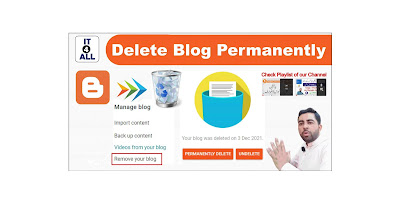
|
|
How to Delete Blog Permanently from Blogger |
How to delete blogger account? Most of people asked about
this question. Deleting / removing of blog account is very simple. Adopt
following steps and delete blog in few seconds: -
Here are the steps to permanently delete your Blogger
account.
1. Log in to Blogger
2. Go to Settings > Blogger Management section.
3. Next, you will find a screen like the one below (New
Blogger interface)

4. Before deleting a blog, you must first backup your
data by selecting the list of backup content and saving it to your computer.

5. After backing up the data, you can immediately press the
Delete Blog button, a screen will appear below.

6. If you change your mind, you can cancel the deletion
within 90 days.

7. If you are sure to permanently delete the blog, you can select “Delete permanently” immediately.
For more information you can watch our video on this topic.
How to Delete a Blog
on Blogger
Blogger How to Delete
a Blog
How to Delete a
Blogspot Blog
#deleteblog
#removeblog
#deleteblogger
#removeblogger

